The East Hants Water Utility provides safe drinking water directly to utility customers in Enfield, Elmsdale, Lantz and Shubenacadie. Bulk water is also available to purchase for account holders at the Bulk Water station located in Enfield. There are four water towers that store and ensure pressure for water distribution across the system.
The water rates have been set by the Nova Scotia Utility and Review Board (UARB)
| EAST HANTS WATER UTILITY | RATES EFFECTIVE APRIL 1, 2019 |
RATES EFFECTIVE APRIL 1, 2023 (no change from 2019) |
| Consumption Rate per 1000 gallons | $12.34/1,000 gallons | $12.34/1,000 gallons |
| Consumption Rate per cubic metre** | $2.71 | $2.71 |
| Quarterly Base Charge: | ||
| 5/8″ Meter | $ 47.00 | $ 47.00 |
| ¾” Meter | $ 69.01 | $ 69.01 |
| 1″ Meter | $113.02 | $113.02 |
| 1 ½” Meter | $223.05 | $223.05 |
| 2″ Meter | $355.09 | $355.09 |
| 3″ Meter | $707.18 | $707.18 |
| 3″ Compound | $1,414.36 | |
| 4″ | $1,094.24 | |
| 4″ Compound | $2,188.48 | |
| WASTEWATER CHARGE COLLECTED THROUGH WATER BILLING | ||
| RATES EFFECTIVE APRIL 1, 2019 |
RATES EFFECTIVE APRIL 1, 2023 ($1 increase over 2019) |
|
| Wastewater Management Fee | $9.00/1,000 gallons | $10.00/1,000 gallons |
| $1.98 per cubic metre | $2.20 per cubic metre | |
|
BULK WATER |
RATES EFFECTIVE |
RATES EFFECTIVE |
| $13.95/1,000 gallons | $13.95/1,000 gallons | |
| $3.07 per cubic metre | $3.07 per cubic metre | |
|
The bulk water station is located at 129 Old Enfield Road, Enfield, Nova Scotia. Customers can obtain bulk water by using a prepaid account. Key fobs are issued at the Municipal Office (a $25 refundable fee is required as a deposit on the key fob). |
||
Owners of a property must hold the water utility account. There is a $25 charge for a new water account and a $40 charge for the installation of a meter or the inspection thereof. The fee will be $200 when a meter is installed, or inspection performed, after normal working hours of the Utility.
Routine connections/disconnections can only be done during regular business hours.
Unless a written request for disconnection is received, customers will be responsible for all water metered (used) while the account is in their name. Please contact the Municipal Office prior to moving to ensure a smooth disconnection.
Water connection and disconnection forms can be filled out at the Municipal Office in Elmsdale, N.S. or faxed to the attention of the Utility/Accounts Receivable Clerk at 1-888-684-5912.
Contact Information:
Monday – Friday: 902-883-2299
Afterhours & weekends: 902-883-2110
Paying Tax & Water Bills
Online Banking
You can pay your property tax and/or water bill with a bank teller, Online Banking or by telephone with one of the major financial institutions in Canada. When paying by internet banking search for “East Hants” then select either Tax or Water. You will need to enter the SAP number from the top right area on your bill; note that some banks require the four leading 0s when entering the SAP account number.
Pre-Authorized Debit Plan
You can set up a plan with us by filling out the Pre-Authorized Debit form. Applications are also available from the Finance Department at the Lloyd E. Matheson Building in Elmsdale.
Mail & Drop Off Payment
You can pay by cheque or money order through the mail system. Please make your cheque or money order payable to The Municipality of East Hants. Please write the SAP number on the front of your cheque or money order. You can pay in person at the Lloyd E Matheson Building in the Elmsdale Business Park at Suite 170, 15 Commerce Court, Elmsdale. N.S. by visiting our reception desk or dropping off payment in the beige drop-off slot available at the left side glass door.
When Bills are Due
Water bills are issued at the end of each quarter. They are due twenty (20) days from the Invoice Date shown on the Water Utility Invoice.
The URB has given the Utility the authority to suspend service to customers whose bills remain unpaid for more than thirty (30) days after the billing date. A reconnection charge of $50 must be paid before service will be resumed. Any further suspensions of service incurred by the customer are subject to a $85 reconnection fee, before resumption of service. The charge will be $200 if reconnection is requested outside of normal working hours.
Information & Resources
Learn more about service standards in East Hants, our Cross Connection program and more.
Municipal Water Sampling
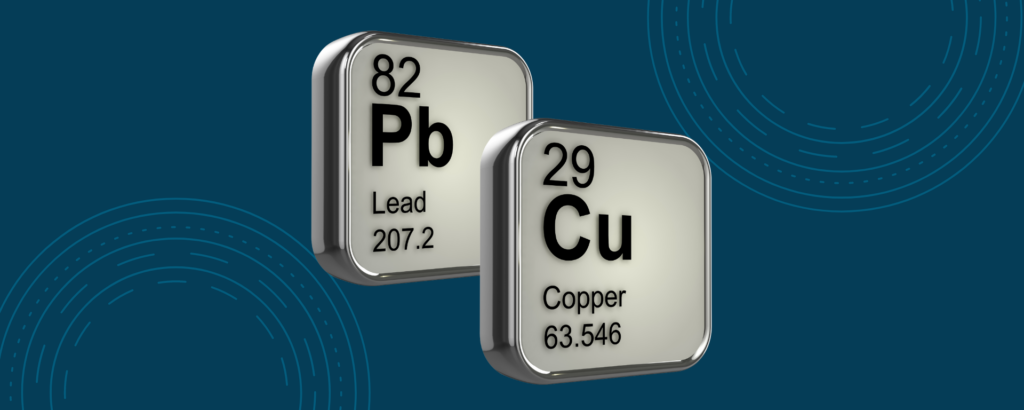
East Hants regularly samples for lead and copper in our water distribution system. The results are consistently below the acceptable limits. East Hants provides safe and clean drinking water.

Lead and copper can occur naturally in the environment. The main source in drinking water is through leaching of plumbing materials such as pipes, solder, faucets and fittings.

Water utilities in Nova Scotia are required to sample for lead and copper within a residence where water is consumed.
Water Utility Rules, Regulations & Rates
The Nova Scotia Utility and Review Board sets rates for water and water services. View the schedules to understand the charges based on the date water was supplied.

